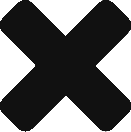- Select rows by dragging the mouse on the left margin of the page;
- Drag the selection and drop it on a target row to form a hierarchy.
The target row becomes the parent and the selected rows become the children.
1. Selecting rows
Select a row by clicking on the left margin of the page.
Select several rows by dragging on the left margin of the page.

To create a hierarchy, you must select rows, not cells.
When rows are selected, the selection color is blue. When cells are selected, even if the selection spans the entire width of the page, the selection color is brown.
Make sure selection color is blue, indicating rows have been selected.
If selection color is brown, cells not rows, have been selected. You can’t form hierarchies with cells alone.
2. Dragging rows
To drag a selection, grab it anywhere and drag.
You have to drag the selection and drop it on the parent row. It’s not just a click, it’s drag and drop.
You can tell there is a drag and drop operation going on by the addition of a square to the mouse pointer icon.
The mouse pointer icon turns to the Do Not Enter icon to indicate that the position you’re in right now is not a valid place to do a drop.