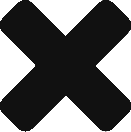“I want to remove the hierarchy and recreate it in some other form. How do I eliminate a hierarchy?”
You can restructure a hierarchy at any time by selecting one or more rows and moving them somewhere else.
A. Drag and Drop Rows
To flatten a hierarchy (i.e., eliminate the hierarchy altogether):
- Select all the child rows in the hierarchy;
- Drag the child rows and drop them between two top-level rows (i.e., rows that are not part of any hierarchy).
Drop the rows on another row to make them children of the new row; drop the rows between two other rows to make them siblings of the two other rows.
B. Keyboard
You can flatten a hierarchy via the keyboard also:
- Select all the child rows (do not include the parent row);
- Press CTRL SHIFT TAB. The selected child rows are removed from the parent and added as the parent’s siblings.
If you select a subset of the children and press CTRL SHIFT TAB, only the selected children will be moved out of the hierarchy.
This is exactly as if you had dragged the child rows and dropped them right after the parent hierarchy.
C. Drag and Drop Cells
Alternatively, you can just move the cells to a flat area on the page:
- Select the cells of the rows (Selection color is brown);
- Drag the selection and drop it between two rows.
New rows are inserted between the two target rows and the cells are moved to the newly created rows.