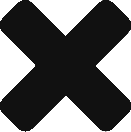You can move a column to a different position by dragging it.
- With the mouse, drag the header of the column that you wish to move;
- A guide line will appear indicating where the column will be moved to if you perform a drop at that moment;
- Continue dragging until the guide line is at the desired position;
- Let go of the mouse button to perform a drop.