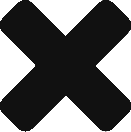In Windows 10, the row under the mouse is colored light blue, hiding any selection coloring underneath it. This is a Windows 10 feature that can cause confusion.

To deal with the shadow row:
- Make your selection as usual;
- Move the mouse away from the selection so that it’s not hidden under the light color of the Windows 10 mouse hover;
- Decide which part of the selection you want to grab to drag, and where you want to drop it;
- Move the mouse over to perform the drag and drop.