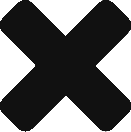Currently printing is only available from text pages.
To print material from a grid page, copy it to a text page and then print the text page.
Changing font size
You can make the text on a page appear bigger before printing it. To increase the size of the text:
- Activate the page by clicking on the page or on its tab;
- Press CTRL + a few times.
Alternatively, you can zoom in by entering a number bigger than 100% in the zoom text area on the application tool bar.