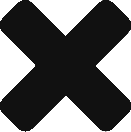A link object represents a web address or url. You can add links to a grid so that you can have, for example, a link for each item of information you’ve collected online, right next to the item in the grid. You can move links around like any other cell on the page.
Visiting the website
Double click on a link to go to its website.
You can also use the context menu:
- In a view, select the link and from the context menu select Open.
- In a grid, select the cell containing the link and from the context menu select Object | Open.