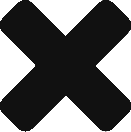You can delete a page (grid or text) like any other object. From a view of the objects in a file, select the objects to be deleted, then either press Delete from the keyboard, or select Delete from the context menu.

Shortcut
You can delete a page (grid or text) directly from the page menu.

- Click on the white upside down triangle at the top-right of the view for the page menu;
- From the menu select “Delete Document”.
Best practices
This feature makes it easy to create pages for some quick brainstorming, etc. and just as easily getting rid of the page when you’re done with it.
- Create pages quickly if only just to put down some information;
- Organize and extract the information to other pages;
- When you’re done with the page, delete it just as easily.
You don’t need to find the page among the many objects in the file in order to be able to delete it.