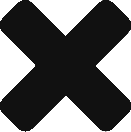An object view lists all the objects in a file that pass its filter. An object view basically shows the result of a particular query into a data source, i.e., file. If the query is to show all objects in the data source, then every object in the file will appear on the list, including any tags.
Fine tuning the filter
You can access the view’s filter from the view’s menu to change the kinds of objects the view displays:

- Click on the white upside down triangle on the top right of the view to activate the view’s menu;
- From the menu, select Filter;
- Filter Dialog will appear, where you can set various filter parameters.
Showing only grid and text pages
On the first page of the dialog, select, i.e., put a check next to, all the types of objects you want to be displayed.

Example: If you only want to see grids and texts, then put a check next to Page and Text. Then click OK to apply the new constraints to the filter.