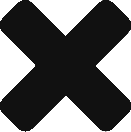You can pull a tab out of the main application window into a separate window. The process is similar to partitioning the application window: with the mouse, drag the tab to outside the application window until you see green partition lines forming a rectangle independent of the application window. Let go of the mouse button to drop the tab. The dragged tab will appear inside a new window.
Moving tabs between windows
You can drag a tab from one window to another just as you would drag tabs from one partition to another in the same window.