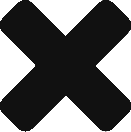When entering information, it’s often more efficient to use the keyboard for navigating among cells.
Press CTRL ENTER to edit the cell immediately below the one you’re currently editing.
Press CTRL SHIFT ENTER to edit the first cell of the next row.
These commands add a new row and let you edit a cell on that row.
When to use
You can issue these commands when editing a text cell, or when no cell is in edit mode, i.e., when the pink focus color is visible.
These commands are not available when editing a date cell.