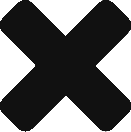“How can I move rows to another page without also deleting them from the first page?”
You can copy the rows instead of moving them.
Keyboard
Use Cut/Paste to move rows
Use Copy/Paste to copy rows
Mouse
When doing drag and drop, hold the CTRL key for copy. You just need to hold the CTRL key when you want to drop. When you hold the CTRL key during drag and drop, a “+” is added to the mouse pointer icon, indicating the requested operation is a copy.