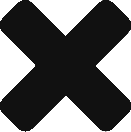Some operations require that you select one or more rows. These operations include:
- Moving or copying rows
- Creating or changing hierarchies
How to select rows
To select a row, click on the left margin of the page.
To select several rows, drag the mouse on the left margin of the page.
When you select rows, the selection color is blue. When you select cells, the selection color is brown, even if the selection spans the entire width of the page.

Selection color switches from blue to brown
To select rows, the mouse pointer must start and end in the left margin of the page. If the mouse pointer starts in the left margin of the page and then moves out of the left margin, selection color turns brown to let you select cells instead of rows. To turn the selection color blue again, simply continue dragging the mouse and bring the mouse pointer back to the left margin of the page.
This feature is available only when the mouse pointer starts in the left margin.
Selecting rows from the keyboard
Select rows by pressing CTRL SHIFT ARROW (UP, DOWN, LEFT, RIGHT).