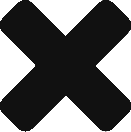“How can I have multiple pages one after the other and toggle between them to look for stuff?”
From an object view, you can open an object by double clicking on it. You can also open any number of objects by selecting them and choosing Open from the context menu. Activate the context menu by right clicking with the mouse.
Switching tabs
There is a tab for each open grid or text object. You can switch between open pages by clicking on their tabs. You can reorder tabs by dragging them.
Master page
You can create a kind of a super list or a master page by adding objects to a grid. That way you can view the content of individual pages from the grid without having to open them:

- Drag objects from an object view into a grid;
- Organize the grid however is suitable for your needs;
- Hover over an object in the grid to see its contents in a pop up.